- changed status to open
Program crash on Debian 10
Program is blocked by warning dialogs and crashes after several warnings. The warnings always arise after attempting to draw an arc.
Warning: Ignoring XDG_SESSION_TYPE=wayland on Gnome. Use QT_QPA_PLATFORM=wayland to run on Wayland anyway.
DEBUG:Log file /home/malika/.config/ValentinaTeam/valentina-pid3568.log was locked.
DEBUG:Clearing old logs
DEBUG:Version: "0.7.0.0a"
DEBUG:Build revision: unknown
DEBUG:"Based on Qt 5.11.3 (GCC 8.3.0, 64 bit)"
DEBUG:Built on Oct 12 2018 at 09:27:00
DEBUG:Command-line arguments: ("valentina")
DEBUG:Process ID: 3568
DEBUG:Checked locale: "en_US"
DEBUG:Checked locale: "en_US"
DEBUG:Initialization property browser.
DEBUG:Initialization groups dock.
DEBUG:Can't get tag Groups.
DEBUG:Autosaving each 1 minutes.
DEBUG:Reading settings.
DEBUG:Set current name to ""
DEBUG:Enclosure URL: "https://valentinaproject.bitbucket.io/"
DEBUG:Enclosure version: "0.6.1"
DEBUG:Enclosure platform: "Q_OS_LINUX"
DEBUG:Version ' "0.6.1" ' is ignored, too old or something like that.
DEBUG:New PP.
DEBUG:Generated PP name: Pattern piece 1
DEBUG:First PP
DEBUG:PP name: Pattern piece 1
DEBUG:Redo.
DEBUG:Parsing pattern.
DEBUG:Lite parse.
DEBUG:Ignoring tag version
DEBUG:Ignoring tag unit
DEBUG:Ignoring tag description
DEBUG:Ignoring tag notes
DEBUG:Ignoring tag measurements
DEBUG:Tag draw.
DEBUG:Tag calculation.
DEBUG:Tag point.
DEBUG:Tag modeling.
DEBUG:Tag details.
DEBUG:Current pattern piece Pattern piece 1
DEBUG:Scene size updated.
DEBUG:Canceling tool.
DEBUG:Dialog closed.
DEBUG:Point label: A1
DEBUG:Redo.
DEBUG:Arrow tool.
DEBUG:Canceling tool.
DEBUG:Dialog closed.
DEBUG:Enabled arrow tool.
DEBUG:Parsing pattern.
DEBUG:Lite parse.
DEBUG:Ignoring tag version
DEBUG:Ignoring tag unit
DEBUG:Ignoring tag description
DEBUG:Ignoring tag notes
DEBUG:Ignoring tag measurements
DEBUG:Tag draw.
DEBUG:Tag calculation.
DEBUG:Tag point.
DEBUG:Tag point.
DEBUG:Tag modeling.
DEBUG:Tag details.
DEBUG:Current pattern piece Pattern piece 1
DEBUG:Scene size updated.
DEBUG:Canceling tool.
DEBUG:Dialog closed.
DEBUG:Redo.
DEBUG:Arrow tool.
DEBUG:Canceling tool.
DEBUG:Dialog closed.
DEBUG:Enabled arrow tool.
DEBUG:Parsing pattern.
DEBUG:Lite parse.
DEBUG:Ignoring tag version
DEBUG:Ignoring tag unit
DEBUG:Ignoring tag description
DEBUG:Ignoring tag notes
DEBUG:Ignoring tag measurements
DEBUG:Tag draw.
DEBUG:Tag calculation.
DEBUG:Tag point.
DEBUG:Tag point.
DEBUG:Tag arc.
DEBUG:Tag modeling.
DEBUG:Tag details.
DEBUG:Current pattern piece Pattern piece 1
DEBUG:Scene size updated.
WARNING:QPainter::begin: Paint device returned engine == 0, type: 2
QBackingStore::endPaint() called with active painter on backingstore paint device
QBackingStore::endPaint() called with active painter on backingstore paint device
QBackingStore::endPaint() called with active painter on backingstore paint device
QBackingStore::endPaint() called with active painter on backingstore paint device
WARNING:QPainter::setPen: Painter not active
WARNING:QPainter::setBrush: Painter not active
WARNING:QPainter::setRenderHint: Painter must be active to set rendering hints
WARNING:QPainter::begin: Paint device returned engine == 0, type: 2
WARNING:QPainter::setPen: Painter not active
WARNING:QPainter::setBrush: Painter not active
WARNING:QPainter::setRenderHint: Painter must be active to set rendering hints
Segmentation fault
Comments (3)
-
repo owner -
repo owner Here is a magic sequence for you that worked for me:
- Open a terminal.
- Call `export QT_QPA_PLATFORM=wayland`.
- Close the terminal.
- Run Valentina.
For some reasons this even works after restart.
-
repo owner - changed status to closed
- Log in to comment
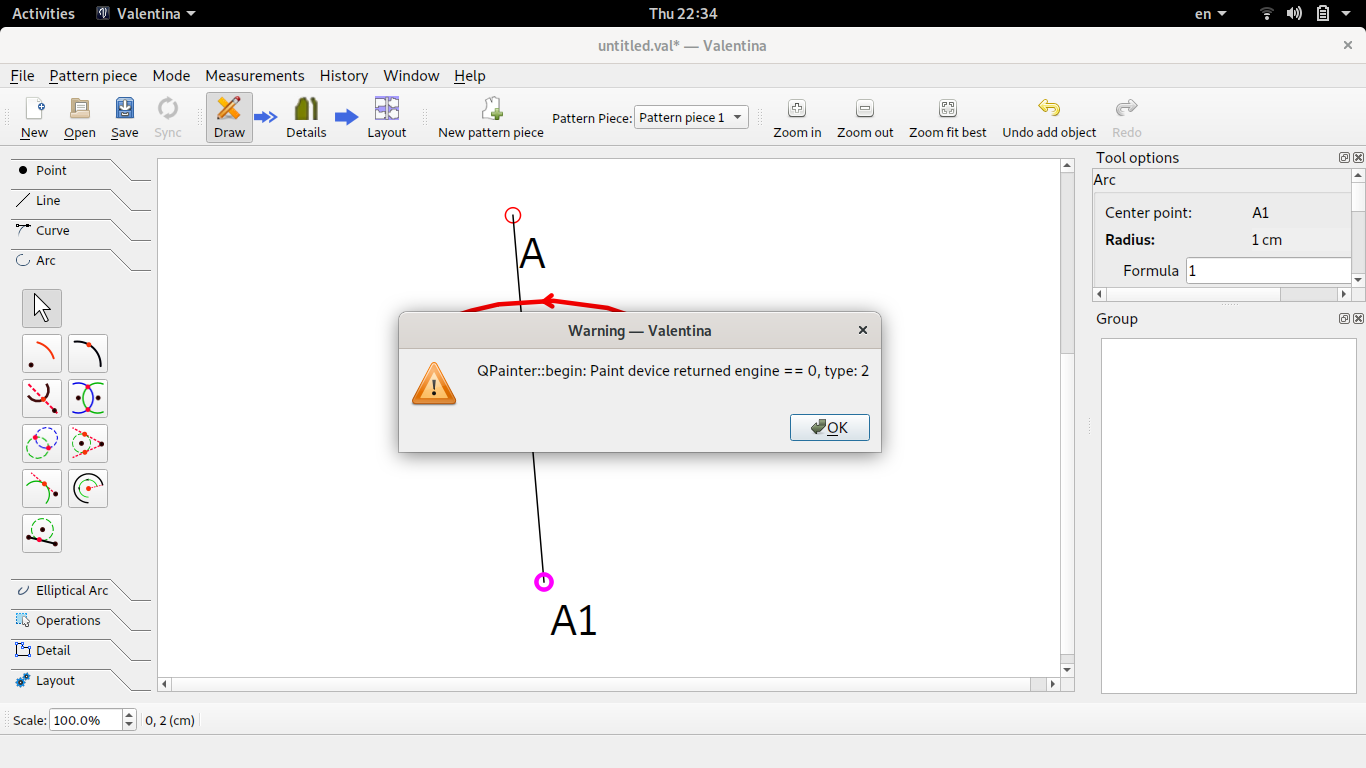
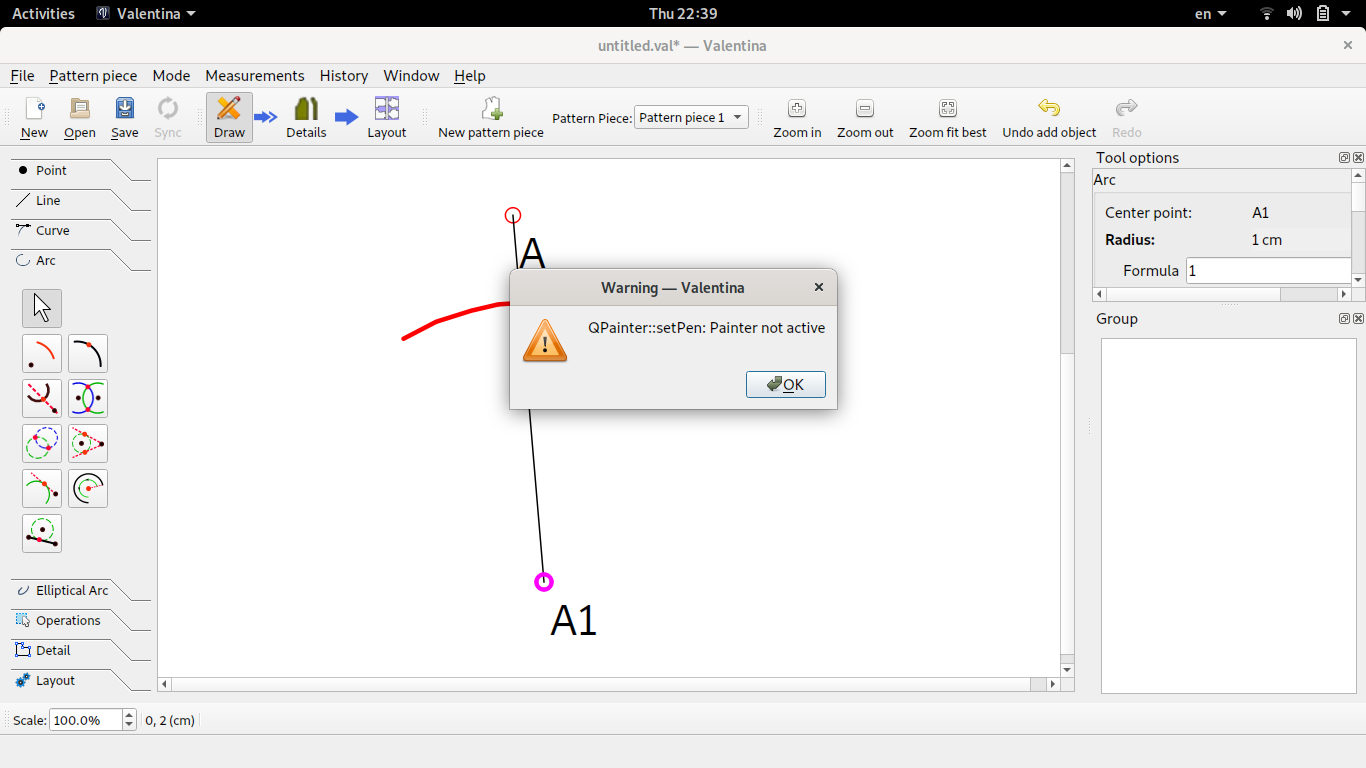
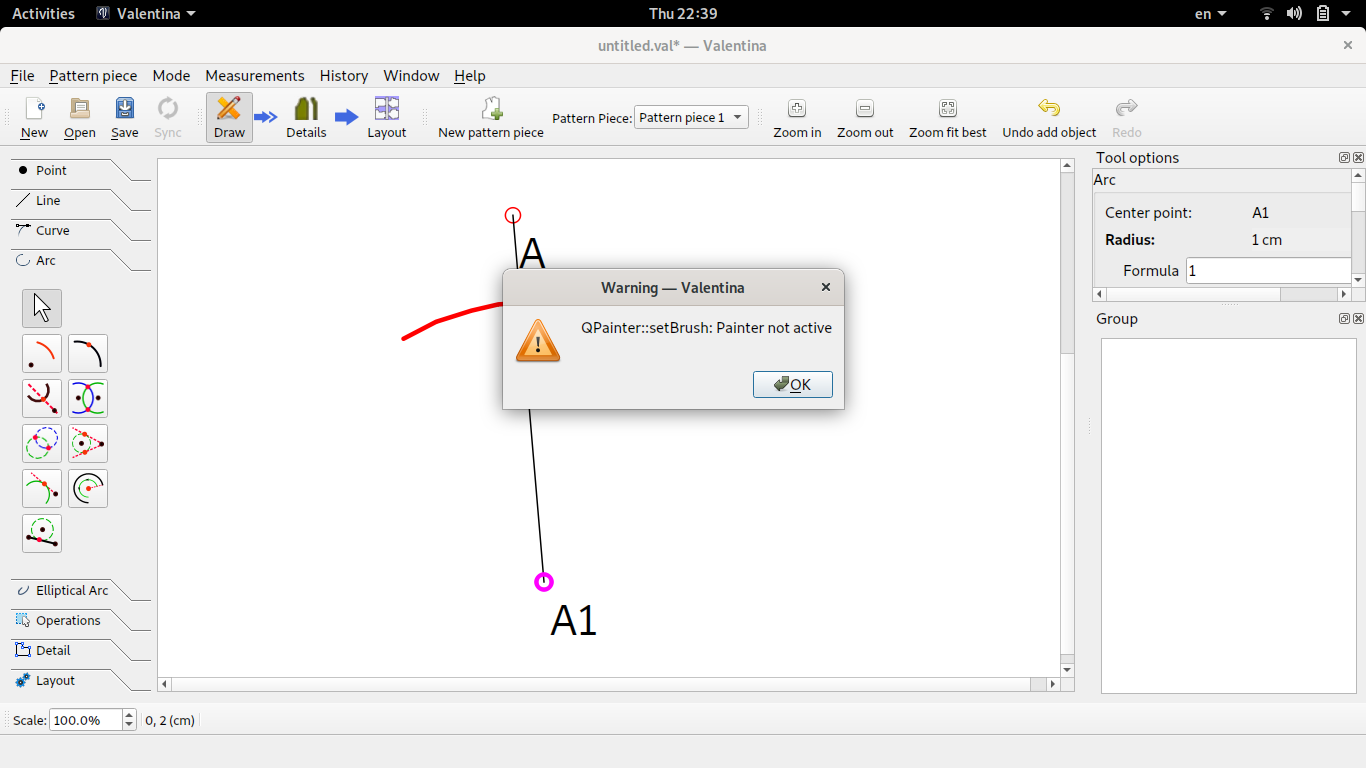
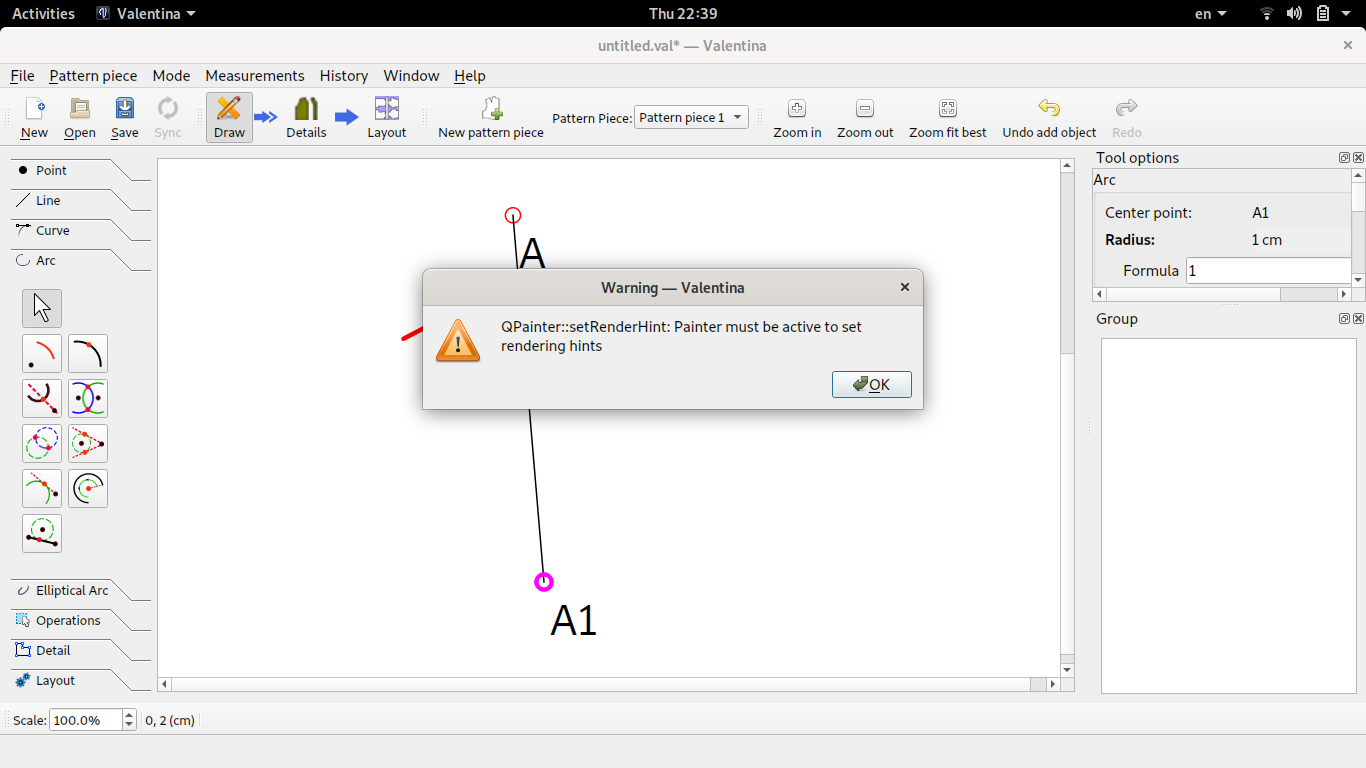
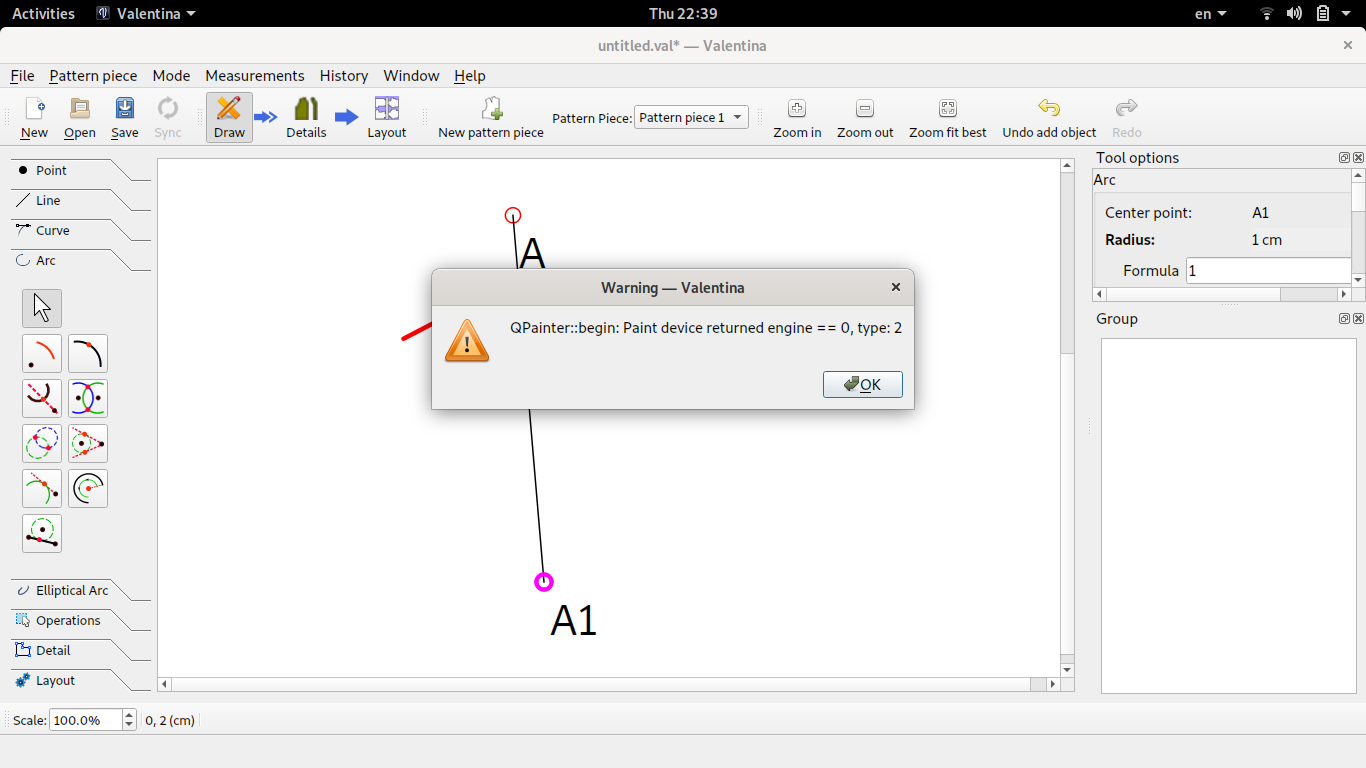
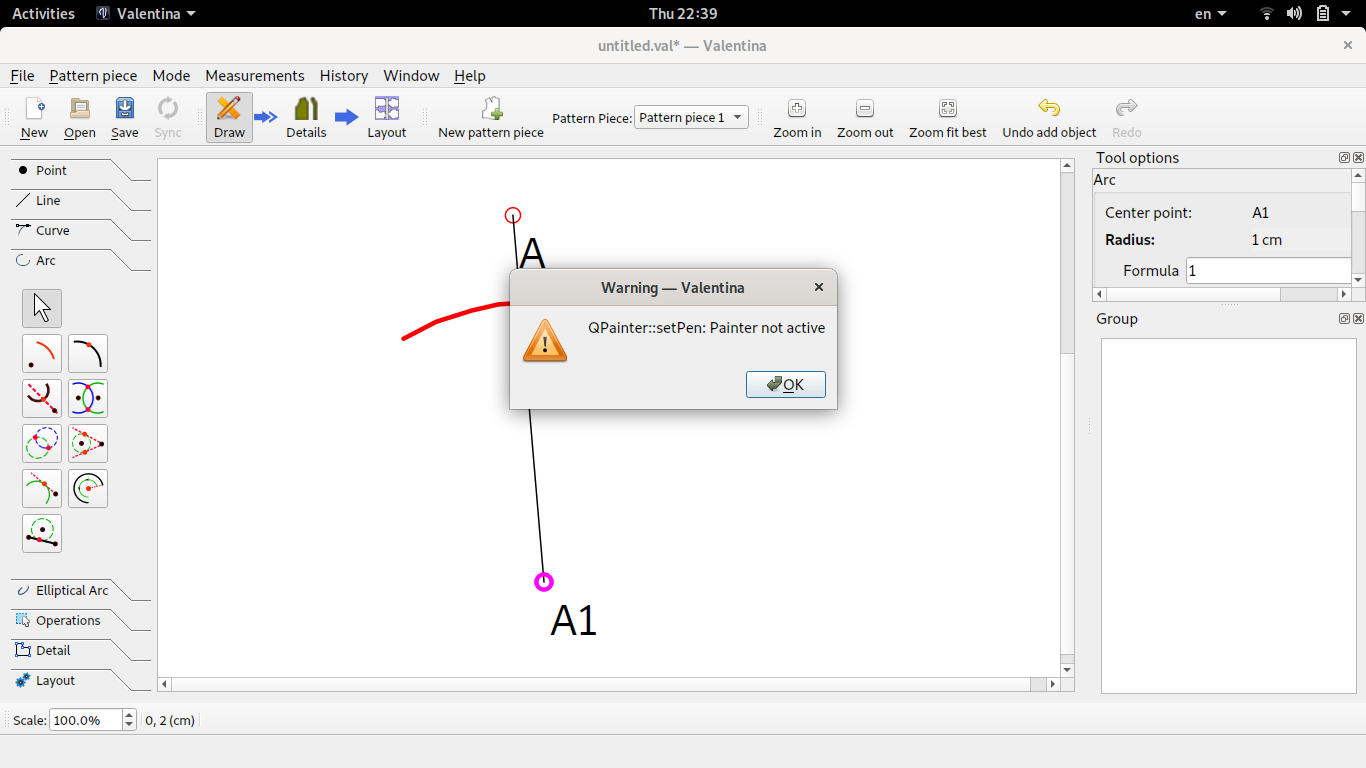
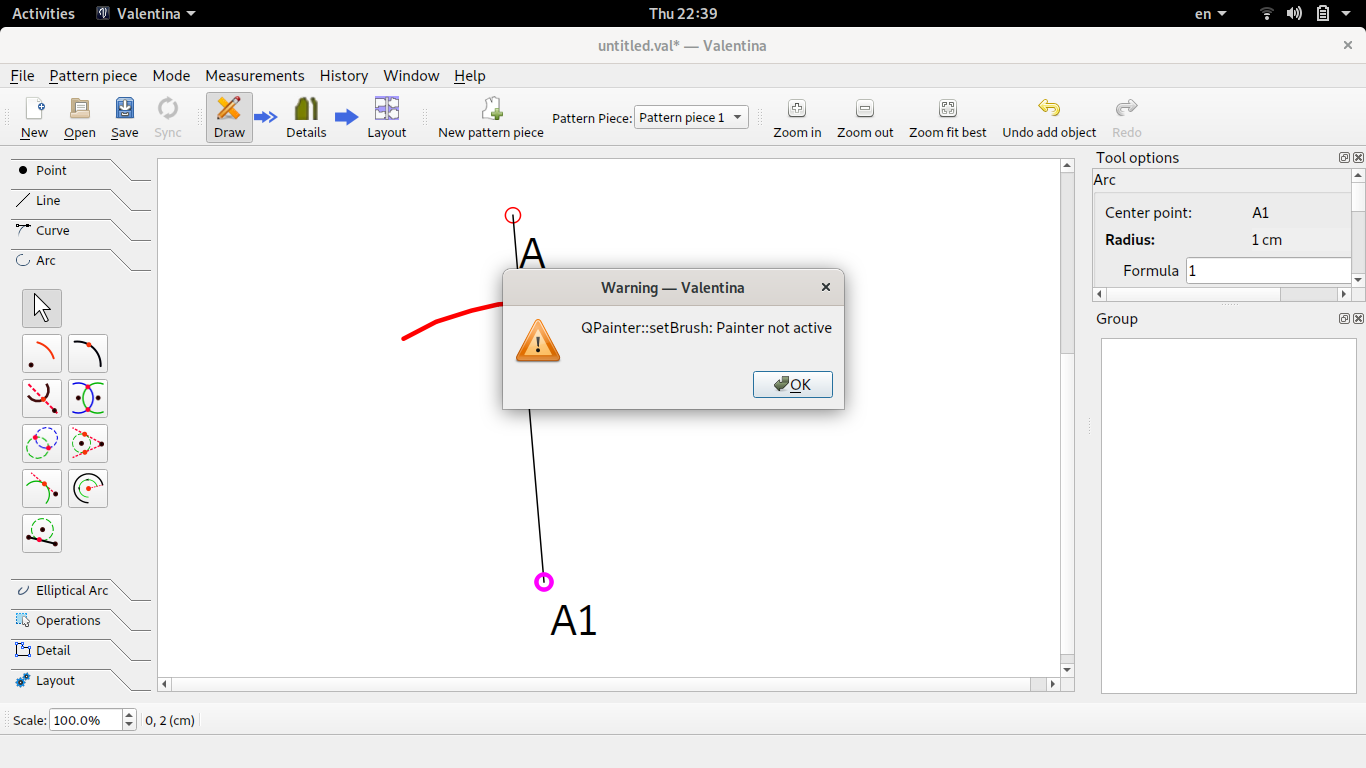
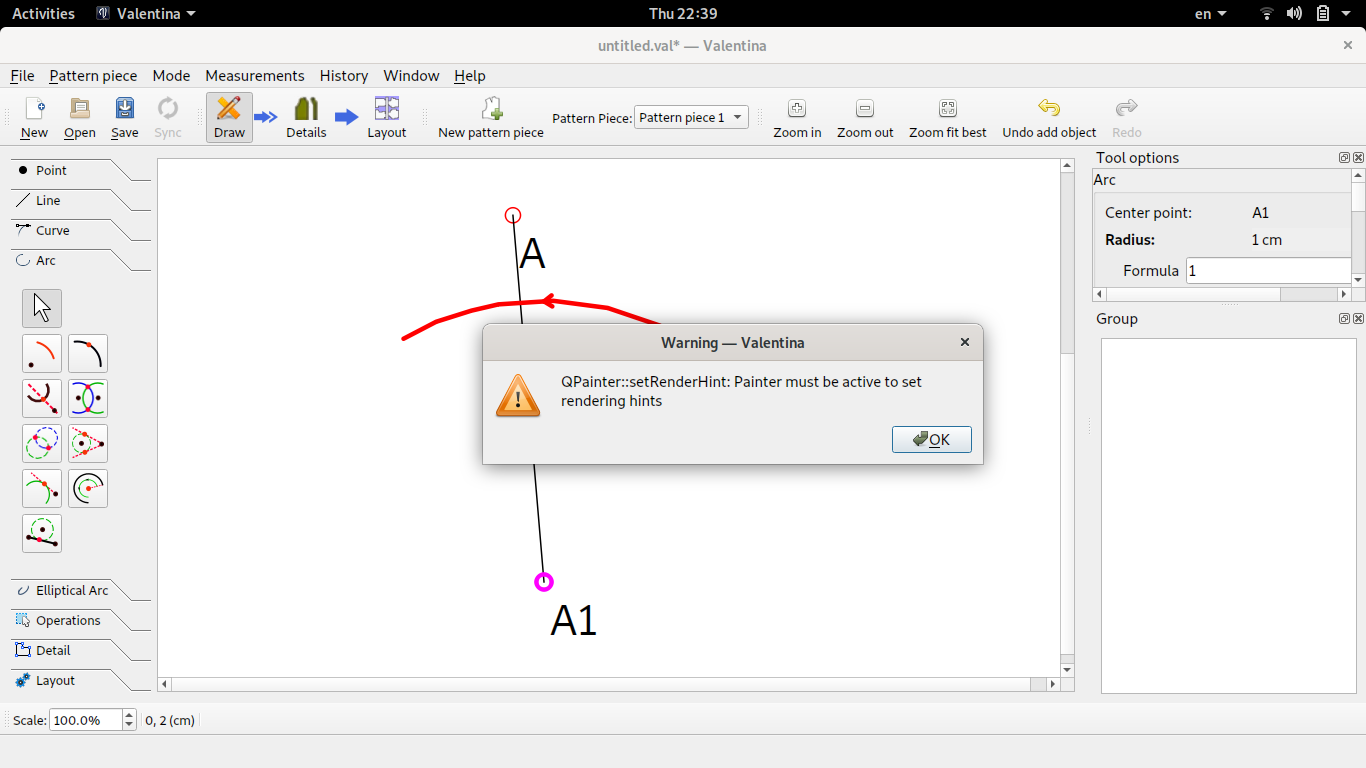

Confirm.